Features, Benefits, and Usage Guide
Why Modern Users Need an Advanced Web Calculator
In an era where basic calculator apps fall short, students, engineers, and professionals require tools that blend scientific capabilities with intuitive design. This white theme calculator combines advanced math functions, responsive design, and user-friendly features in a clean interface, making complex calculations accessible across devices.
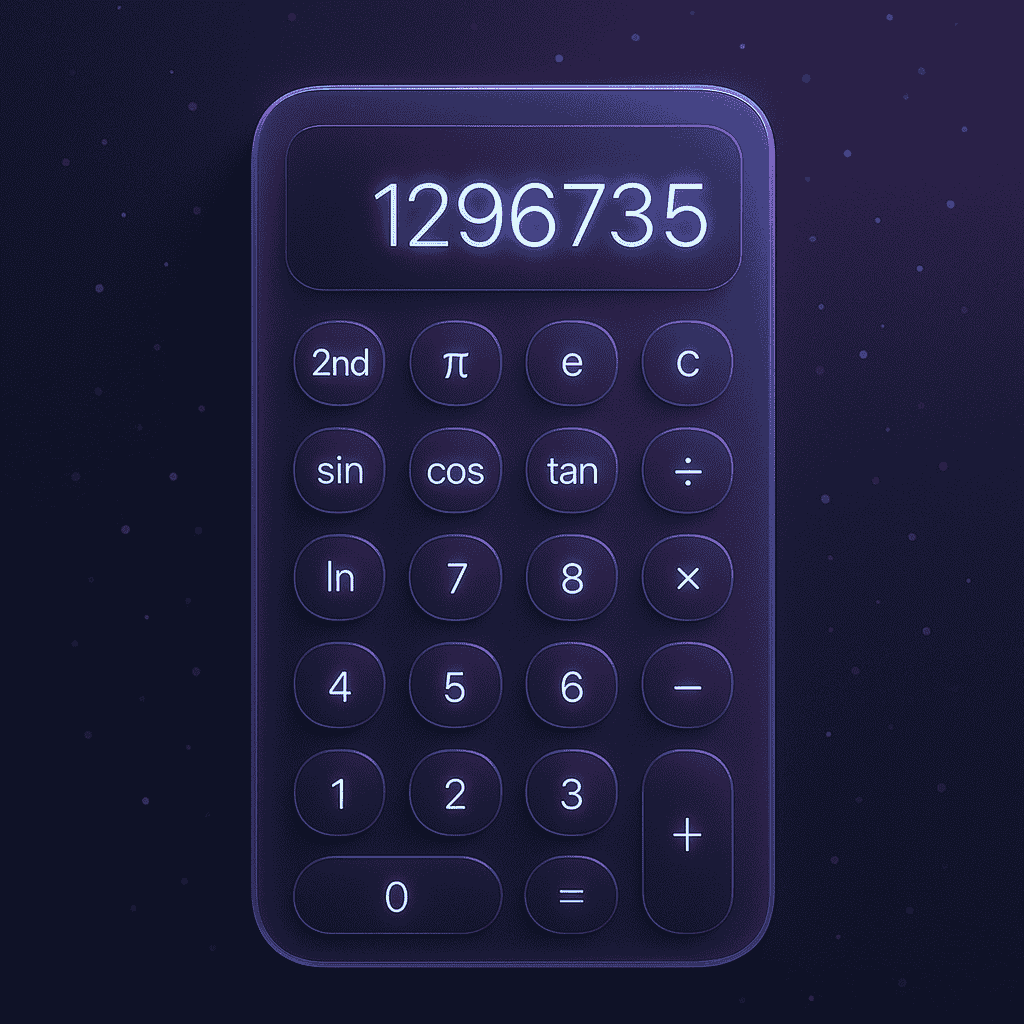
Key Features of the White Theme Calculator
- 🔢 Scientific Functions: sin, cos, tan, log, and square roots
- 📱 Mobile-First Responsive Design
- 📚 Last 10 Calculations History
- 🚨 Real-Time Error Detection
- 🎨 Eye-Friendly White Theme with Blue Accents
Feature Comparison: Basic vs. Advanced Calculator
| Feature | Basic Calculator | White Theme Calculator |
|---|---|---|
| Scientific Functions | ❌ Limited | ✅ Full Set |
| Mobile Optimization | ❌ Poor | ✅ Perfect |
| Error Handling | ❌ Basic | ✅ Advanced Alerts |
Pros and Cons Analysis
✅ Advantages
- Zero Installation Required
- Secure math.js Backend
- Cross-Device Compatibility
- Modern UI with Clean Design
❌ Limitations
- Internet Required for Full Features
- No Permanent History Storage
- Limited to 10 History Items
Step-by-Step Usage Guide
| Action | Instructions |
|---|---|
| Basic Calculations | Click numbers and operators (+, -, ×, ÷) |
| Scientific Functions | Use dedicated buttons (sin, cos, log, √) |
| Parentheses | Press ( or ) for complex equations |
| Error Recovery | Use ⌫ to delete or C to clear |
Frequently Asked Questions
Is my calculation data stored anywhere?
No – all calculations remain in your browser and disappear on page refresh.
Can I use this calculator offline?
Partial functionality exists after initial load, but full features require internet for math.js.
How mobile-friendly is this tool?
Optimized for all screen sizes with perfect touch target sizing.
